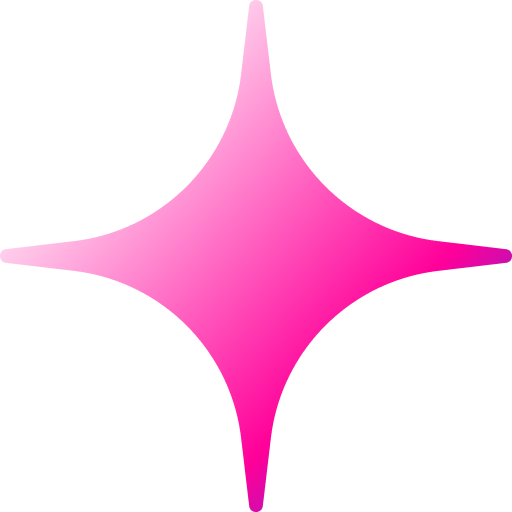How to Ensure a Smooth Odoo ERP Integration with Third-Party Software
Add Your Heading Text Here
Lorem ipsum dolor sit amet, consectetur adipiscing elit. Ut elit tellus, luctus nec ullamcorper mattis, pulvinar dapibus leo.

Author bio
Integrating Odoo ERP with third-party software solutions like CRM systems, accounting platforms, and e-commerce tools can significantly enhance your business operations. However, to achieve a seamless Odoo ERP integration, you must plan carefully, follow best practices, and understand the potential challenges. This article will guide you through essential steps and tips for a smooth integration, ensuring you get the most out of your Odoo ERP system.
Understanding Odoo ERP Integration
Before diving into the best practices, it’s important to grasp what Odoo ERP integration involves. Odoo is an open-source Enterprise Resource Planning (ERP) system that helps businesses manage various functions like sales, accounting, inventory, CRM, and more. Integrating third-party software into this system enables businesses to streamline their operations, share data between platforms, and optimize workflows.
Here are a few things to keep in mind about Odoo ERP integration:
- Seamless Data Flow: Integration allows data to flow seamlessly between Odoo and external tools like CRM, accounting software, and e-commerce platforms.
- Increased Efficiency: By integrating third-party software, you reduce the need for manual data entry, improving accuracy and saving time.
- Scalability: Proper integration ensures that your ERP system can grow with your business, adapting to new software as you expand.
Now that you understand the basics, let’s explore how to achieve a successful Odoo ERP integration.
Choose the Right Third-Party Software
One of the first steps in ensuring a smooth Odoo ERP integration is selecting the right third-party tools. Integrating incompatible or poorly designed software can lead to unnecessary complexity, delays, and data inconsistencies.
Here are some factors to consider when selecting third-party software for integration with Odoo:
- Compatibility: Ensure that the third-party software is compatible with Odoo. Some platforms have pre-built Odoo connectors or APIs for seamless integration.
- Reputation and Support: Opt for tools from trusted providers that offer good customer support and have a solid track record of successful integrations.
- Flexibility and Customization: Choose software that offers flexibility in terms of customization to align with your business requirements and Odoo’s capabilities.
By carefully evaluating these aspects, you can ensure a smoother integration process.
Plan the Integration Process Carefully
Proper planning is essential for a successful Odoo ERP integration. A rushed or poorly thought-out plan can lead to disruptions, errors, and inefficiencies in your business processes.
Here are some best practices for planning:
- Define Objectives: Start by setting clear goals for your integration. What do you want to achieve? Whether it’s streamlining inventory management or syncing customer data between your CRM and Odoo, having specific objectives will guide the process.
- Assess Current Systems: Take a close look at the existing systems and processes. Identifying the pain points can help in prioritizing integration tasks and selecting the right software.
- Set a Timeline: Integration can be a complex process, so it’s crucial to set realistic timelines. Break the integration down into phases to ensure that everything runs smoothly without overburdening your team.
By developing a comprehensive plan, you’ll be better prepared to handle the technical challenges that come with the integration.
Leverage Pre-built Odoo ERP Integration Modules
One of the simplest ways to integrate third-party tools with Odoo is by leveraging pre-built integration modules. These modules are designed to work out of the box, saving you time and effort compared to custom development.
Here’s why pre-built modules are an excellent option:
- Ready-to-Use Solutions: Pre-built modules come with predefined workflows and functions, allowing for quick deployment.
- Reduced Development Time: Since these modules are already tested and optimized, there’s little to no need for coding, which significantly reduces development time.
- Easier Maintenance: With a pre-built module, future updates or bug fixes are typically handled by the provider, ensuring the integration remains up to date.
Look for Odoo’s official marketplace or trusted third-party vendors for modules that fit your integration needs.
Test, Test, and Test Again
Once the integration is complete, thorough testing is essential to ensure that everything is working as expected. Testing helps identify issues early on, minimizing the risk of system downtime and operational disruption.
Here’s a testing checklist to follow:
- Functional Testing: Ensure all functionalities are working as intended. Test each integration point between Odoo and the third-party software to verify that data is syncing properly.
- Data Integrity: Check that no data is lost or corrupted during the transfer. This is particularly important for accounting and CRM integrations.
- Load Testing: Assess how the integration performs under high traffic or heavy usage. This ensures that the integration can handle the demands of your business.
By thoroughly testing the integration, you can avoid future headaches and ensure smooth operations.
Ongoing Monitoring and Maintenance
Even after the integration is successfully implemented, ongoing monitoring and maintenance are key to sustaining optimal performance. Regular checks help ensure that the integration continues to meet your business needs and adapts to future changes.
Here’s how to maintain your Odoo ERP integration:
- Monitor Data Syncing: Keep an eye on data synchronization to ensure that your Odoo system and third-party software are consistently aligned.
- Update Regularly: Both Odoo and third-party software may receive updates that affect compatibility. Regularly updating both systems ensures they stay in sync.
- Review System Performance: Monitor system performance and identify any potential bottlenecks that could affect efficiency or user experience.
With ongoing monitoring, you can prevent integration issues before they escalate into major problems.
Conclusion
Successful Odoo ERP integration with third-party software tools is an invaluable asset for any business looking to streamline operations and enhance efficiency. By following the best practices outlined above—such as choosing the right software, planning thoroughly, and utilizing pre-built modules—you can ensure a smooth integration that meets your business goals. Don’t forget to test the integration thoroughly and monitor it regularly to keep everything running optimally. With careful attention to detail, you can maximize the benefits of Odoo ERP and third-party integrations, driving long-term success for your business.
This structure ensures SEO optimization, with the keyword “Odoo ERP integration” used strategically, while also being clear, informative, and easy to read. Would you like to make any adjustments or add more details?
Our services
let’s build your ERP success today!