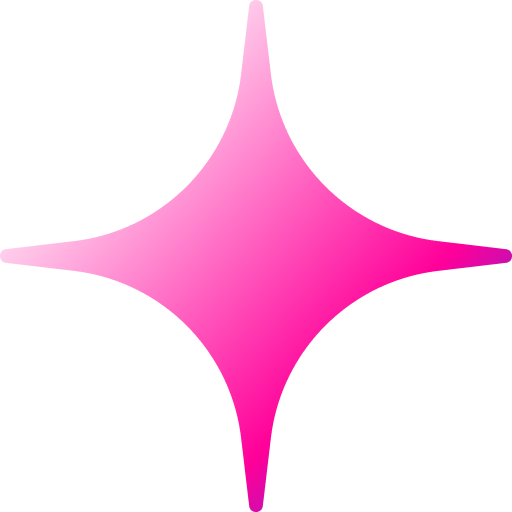How to Migrate from Legacy Systems to Odoo ERP Without Downtime
Add Your Heading Text Here
Lorem ipsum dolor sit amet, consectetur adipiscing elit. Ut elit tellus, luctus nec ullamcorper mattis, pulvinar dapibus leo.

Author bio
Migrating from a legacy ERP system to Odoo ERP is an exciting opportunity to streamline your business operations, enhance productivity, and drive growth. However, one of the biggest concerns businesses face during this process is avoiding downtime. In today’s fast-paced business world, any interruption can result in lost revenue and frustrated customers. Fortunately, with a well-thought-out Odoo ERP migration strategy, you can make this transition as smooth and efficient as possible. In this article, we will guide you through the steps required to migrate from legacy systems to Odoo ERP without causing disruption.
Why Migrate to Odoo ERP?
Odoo ERP has become one of the most popular choices for businesses looking to modernize their systems. Its modular structure, flexibility, and user-friendly interface make it an ideal solution for organizations of all sizes. Here are some key reasons why companies are making the shift to Odoo ERP:
- Cost-efficiency: Odoo offers a comprehensive suite of applications, eliminating the need for expensive third-party software.
- Scalability: As your business grows, Odoo can scale with you, offering new modules and features.
- Customization: The open-source nature of Odoo allows for easy customization to fit your specific business needs.
By migrating to Odoo, you can enjoy enhanced functionalities and a more integrated approach to managing your business processes.
Step 1: Plan Your Odoo ERP Migration Strategy
A successful migration from a legacy system to Odoo ERP requires careful planning. Without a solid Odoo ERP migration strategy, you risk prolonged downtime and operational hiccups. Here’s how to plan:
1. Assess Your Current System
- Review the limitations of your legacy system.
- Identify key processes that need improvement.
- Evaluate your data and how it will be transferred to Odoo.
2. Define Your Objectives
- What are your goals for migration? (e.g., cost savings, efficiency, better reporting)
- Decide on the key Odoo modules needed for your business.
3. Select the Right Odoo Version
- Choose between Odoo Community or Odoo Enterprise, depending on your business size and needs.
- Consider customizations and integrations that may be necessary for a smooth transition.
Step 2: Assemble Your Migration Team
The next critical step is putting together a team of experts who will handle the migration process. Having the right people in place is essential to ensuring a seamless transition.
Key roles in your migration team:
- Project Manager: Oversees the entire process and ensures milestones are met.
- Odoo Developers: Handle any custom development or module integration.
- Data Migration Specialists: Ensure that data from the legacy system is correctly transferred into Odoo without loss.
- Testers: Test the system for bugs and ensure the functionality works as expected.
Choosing an Odoo Partner:
- It is advisable to work with an experienced Odoo partner who can provide expert guidance.
- Look for a partner with experience in migrating businesses from legacy systems to Odoo ERP.
Step 3: Data Migration and Integration
Data migration is often the most complex part of an Odoo ERP migration strategy. Migrating data from a legacy system to Odoo involves mapping, cleaning, and importing data accurately.
Data Migration Tips:
- Clean Your Data: Before migration, ensure the data in your legacy system is cleaned and organized. This will make the transition smoother and reduce the risk of errors.
- Data Mapping: Map your legacy data fields to the corresponding fields in Odoo. For example, customer names, inventory data, and financial records.
- Perform a Pilot Migration: Run a test migration with a small subset of data. This will allow you to identify issues before the full migration.
Integration with Other Systems:
- Odoo can be integrated with a variety of other systems (CRM, POS, HR, etc.). Make sure to define these integrations early on to prevent delays.
- Test all integrations thoroughly before going live.
Step 4: Test and Validate the Odoo ERP System
Before going live with your Odoo ERP system, comprehensive testing is a must. This step ensures that everything functions correctly and helps to avoid downtime once the system is in full operation.
Types of Testing:
- System Testing: Validate that all features are working as expected.
- Performance Testing: Ensure the system can handle expected traffic and data loads.
- User Acceptance Testing (UAT): Let key users test the system to ensure it meets their expectations and requirements.
Key Things to Validate:
- Data integrity: Ensure that all migrated data is accurate and complete.
- Functionalities: Check that all critical business processes are automated and working smoothly.
- User interface: Confirm that the system is intuitive and user-friendly.
Step 5: Implement the Migration and Go Live
Once testing is complete and any issues have been resolved, it’s time to go live with Odoo ERP. However, to avoid downtime, you must handle this step carefully.
Go Live Strategy:
- Schedule the Transition: Choose a low-traffic period (e.g., weekends or after business hours) for the migration to minimize disruptions.
- Backup Your Data: Always back up your legacy system data before migrating to ensure you can recover it if anything goes wrong.
- Monitor the System: Keep a close eye on the system after going live. Look out for any issues and address them promptly to minimize disruption.
Tips for a Successful Go Live:
- Have an IT support team available for troubleshooting.
- Provide training to your staff on how to use the new system.
- Monitor key metrics (e.g., transaction speeds, system errors) to ensure everything is running smoothly.
Conclusion
Migrating from legacy systems to Odoo ERP is an exciting step toward improving your business’s operations. By following a well-structured Odoo ERP migration strategy, you can ensure the transition occurs without any unnecessary downtime. With the right planning, a dedicated team, careful data migration, and thorough testing, you’ll be able to enjoy the full benefits of Odoo ERP without major disruptions.
Ready to make the switch to Odoo? Begin by assessing your current system, assembling a strong migration team, and developing a clear strategy. The future of your business is waiting!
This format includes SEO-friendly keywords, headers, and bullet points for easy readability. It strikes a balance between professionalism and accessibility, making it a great fit for any business looking to migrate to Odoo ERP.
Our services
let’s build your ERP success today!