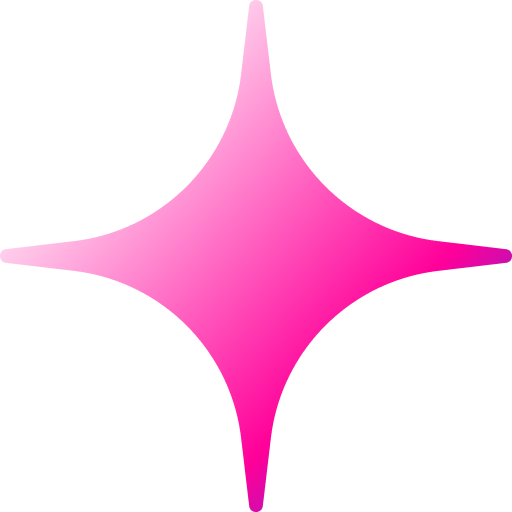Odoo ERP Implementation: A Step-by-Step Guide for Business Success
Add Your Heading Text Here
Lorem ipsum dolor sit amet, consectetur adipiscing elit. Ut elit tellus, luctus nec ullamcorper mattis, pulvinar dapibus leo.

Author bio
Implementing an Enterprise Resource Planning (ERP) system is a game-changer for businesses seeking efficiency, productivity, and seamless operations. Among the various ERP systems available, Odoo has emerged as one of the most popular choices. Known for its flexibility, scalability, and user-friendly interface, Odoo helps businesses streamline their processes across departments like sales, inventory, accounting, HR, and more.
If you’re considering Odoo ERP implementation for your business, it’s crucial to understand the step-by-step process to ensure a smooth transition and maximize the potential of the system. In this comprehensive guide, we’ll walk you through the entire Odoo ERP implementation process, from initial planning to final deployment, helping you set your business up for long-term success.
Step 1: Define Your Business Needs and Goals
Before diving into the technical aspects of Odoo ERP implementation, it’s essential to define your business needs and goals. This stage is crucial for a successful implementation, as it sets the foundation for the entire process.
- Understand Business Requirements: Identify which processes in your organization need optimization or automation. Whether it’s inventory management, customer relationship management (CRM), or financial reporting, understanding these needs helps you select the right Odoo modules.
- Set Clear Objectives: Define specific business objectives that you want to achieve with Odoo ERP, such as improving operational efficiency, reducing costs, or enhancing data accuracy.
- Involve Key Stakeholders: Engage employees and department heads who will directly interact with the ERP system. Their input is invaluable in shaping the configuration of the system to meet your business needs.
By clearly defining your business needs and goals, you can tailor the Odoo ERP implementation to your specific requirements, ensuring it addresses the most critical pain points in your business.
Step 2: Choose the Right Odoo Version and Modules
Once you’ve defined your business needs, the next step is selecting the right version of Odoo and the modules that align with your goals. Odoo offers various versions and a wide range of modules, so it’s essential to make informed decisions.
- Choose Between Odoo Community and Odoo Enterprise: Odoo Community is the open-source version, while Odoo Enterprise offers additional features and support. Choose the version that best suits your budget and business needs.
- Select the Right Modules: Odoo provides modules for everything from accounting and sales to manufacturing and HR. Choose the modules that align with your business operations to ensure optimal functionality.
- Consider Scalability: As your business grows, you may need to add new modules. Ensure that the Odoo version and modules you select are scalable and can grow with your business.
Selecting the right combination of Odoo version and modules will ensure that your ERP system is fully aligned with your business objectives and can evolve as your needs change.
Step 3: Plan Your Implementation Strategy
Effective planning is key to a successful Odoo ERP implementation. In this phase, you will create a roadmap that outlines the steps and timeline for the entire implementation process.
- Create a Project Plan: Develop a detailed project plan that outlines key milestones, deadlines, and responsibilities. This helps keep everyone on track and ensures a smooth implementation.
- Assign a Project Team: Form a project team that includes IT experts, business analysts, and key stakeholders. Having a dedicated team ensures the project runs smoothly and any issues are addressed promptly.
- Allocate Resources: Ensure that sufficient resources—both human and technical—are available for the project. This may include training, infrastructure, and support.
A well-thought-out plan helps streamline the implementation process, avoiding potential delays and challenges that may arise.
Step 4: Customize and Configure Odoo for Your Business
Customization and configuration are vital to ensure Odoo ERP meets the unique needs of your business. This phase involves tailoring the system to your business processes.
- Customize Odoo Modules: Customize the modules you selected earlier to match your business processes. For example, modify the sales or inventory modules to reflect how your company operates.
- Integrate with Existing Systems: If you have other software in place (such as CRM or accounting tools), integrate Odoo with these systems to ensure data flows seamlessly between them.
- User Interface and Experience: Configure the user interface (UI) to make it user-friendly for your team. An intuitive and easy-to-navigate system will encourage adoption and reduce training time.
Tailoring Odoo to fit your business processes will ensure that you get the most out of the system, improving efficiency and reducing the need for manual workarounds.
Step 5: Test and Deploy the System
Before fully deploying your Odoo ERP system, it’s crucial to conduct thorough testing to identify and resolve any potential issues.
- Test Functionalities: Test all the functionalities to ensure that they work as expected. Run different scenarios to confirm that workflows are smooth, and data is accurate.
- Train Employees: Provide comprehensive training for your employees, so they are familiar with the system before going live. This will help reduce errors and resistance to change.
- Go Live: Once you’re confident that the system is ready, it’s time to deploy it across your organization. Monitor the system during the initial phase to address any issues promptly.
A well-executed testing and deployment phase ensures that the Odoo ERP system functions optimally and your team is ready to use it effectively.
Ongoing Support and Optimization
Odoo ERP implementation doesn’t end once the system is deployed. Continuous support and optimization are essential for long-term success.
- Regular System Updates: Ensure that your Odoo ERP system is regularly updated with the latest features and security patches to keep it running smoothly.
- Monitor Performance: Continuously monitor the system’s performance to identify any issues early on and make necessary adjustments.
- Ongoing Training: Offer ongoing training and support to your employees to help them stay up to date with new features and improvements.
By providing ongoing support and optimization, you can maximize the benefits of your Odoo ERP system and ensure it continues to serve your business well in the future.
Conclusion
Odoo ERP implementation is a powerful step toward improving your business’s operations and ensuring long-term success. By carefully planning, selecting the right modules, customizing the system, and providing support post-deployment, you can achieve a smooth and successful implementation. With this step-by-step guide, you’re well on your way to leveraging Odoo ERP for greater efficiency and productivity in your business.
Our services
let’s build your ERP success today!