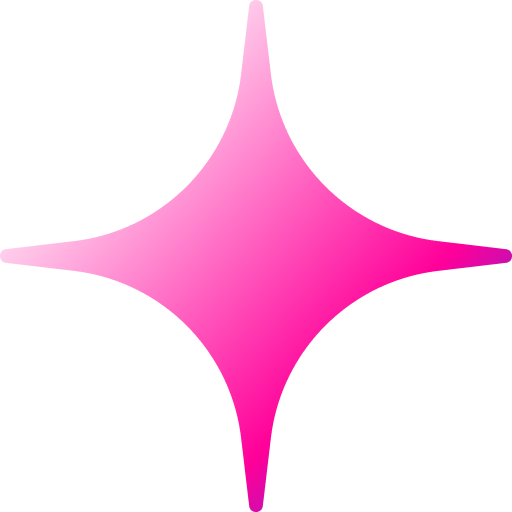Odoo ERP Migration: How to Upgrade Without Losing Critical Data
Add Your Heading Text Here
Lorem ipsum dolor sit amet, consectetur adipiscing elit. Ut elit tellus, luctus nec ullamcorper mattis, pulvinar dapibus leo.

Author bio
Migrating to a newer version of Odoo ERP can greatly enhance your business processes, but it also comes with its own set of challenges—chief among them is maintaining data integrity. Losing critical business data during an upgrade can result in costly errors, operational disruptions, and frustration for your team. But with the right approach, Odoo ERP migration can be smooth and secure.
In this article, we’ll walk you through the best practices for migrating to a newer version of Odoo, focusing on how to ensure data integrity. Whether you’re upgrading from an older version or moving to a completely new setup, following these key steps can help prevent data loss and keep your business running efficiently.
Why Odoo ERP Migration Matters
When your organization decides to upgrade to the latest version of Odoo ERP, it’s typically to take advantage of new features, security updates, and better integration with other systems. However, with these benefits comes the responsibility of ensuring that your critical data remains intact. Here’s why migration is essential:
- New Features & Functionality: The latest versions of Odoo come with enhanced features, bug fixes, and better performance.
- Increased Efficiency: New updates often provide smarter workflows, reducing manual effort and improving decision-making.
- Better Security: Upgrading ensures your system is protected from potential vulnerabilities that outdated versions may have.
Proper migration is key to leveraging these advantages without jeopardizing your essential data.
Plan Your Odoo ERP Migration Strategy
The success of any Odoo ERP migration begins with careful planning. Without a detailed strategy, you risk encountering unforeseen challenges, including data loss or system downtime.
Here’s how to plan effectively:
- Assess Current Setup: Review your existing Odoo system to identify customizations, third-party apps, and other specific configurations. This will help you determine how to handle the migration efficiently.
- Define Objectives: Clearly outline your goals for the upgrade. Whether it’s better performance, new features, or system optimization, knowing your objectives helps tailor the migration process.
- Set a Timeline: Estimate the time it will take for the entire migration process—from testing to full deployment.
Data Backup: Your Safety Net
One of the most critical steps in any Odoo ERP migration is creating a solid backup strategy. A backup ensures that in case anything goes wrong during the upgrade, you can quickly restore your data.
Best practices for data backups:
- Backup Regularly: Always back up your data before starting the migration process. Ensure that you are saving both database and file attachments.
- Store Backups in Multiple Locations: For added security, store backups in both cloud and offline locations. This minimizes the risk of data loss in case of unforeseen issues.
- Verify Backup Integrity: Regularly test your backups to ensure that they can be restored successfully.
By ensuring you have a reliable backup plan in place, you protect your company from potential disasters during the upgrade.
Testing and Validation: Don’t Skip This Step
Before going live with the new version of Odoo, it’s crucial to run a full test migration. This process helps identify potential issues and ensures that all critical data transfers seamlessly.
Here’s what to do:
- Test with a Staging Environment: Set up a staging environment that mirrors your live system as closely as possible. Perform the migration here first to catch any problems.
- Validate Data Integrity: Check whether data has been properly transferred. Pay attention to financial data, customer information, and inventory records.
- Run System Tests: Test every function of Odoo to ensure that workflows, integrations, and customizations are working as expected.
Testing is crucial to avoiding data loss or corruption during the actual migration.
Partner with Experts to Ensure a Smooth Migration
Odoo ERP migration can be complex, especially for larger organizations with custom modules and integrations. Partnering with experts who specialize in Odoo migrations can help mitigate risks and ensure the upgrade is done correctly.
Why you should consider expert help:
- Expertise in Data Migration: Professionals can help move large datasets without disrupting your business operations.
- Knowledge of Customizations: They understand the intricacies of Odoo customizations and can ensure these are preserved in the new version.
- Seamless Integration: Experts can help with integrating Odoo with other systems, ensuring a smooth transition without data loss.
Whether you’re upgrading internally or need external support, working with Odoo migration experts can save you time and reduce risks.
Monitor Post-Migration: Ensure Everything Is Running Smoothly
After the migration is complete, it’s essential to monitor the system closely to ensure everything works as expected. This includes verifying data accuracy and system performance.
Here’s what to monitor:
- Data Accuracy: Check for discrepancies or missing data that could indicate migration issues.
- System Performance: Monitor system speed and functionality to ensure that the new version is running optimally.
- User Feedback: Gather input from employees who use the system daily. Their feedback can help identify any overlooked problems.
Proactive monitoring will help resolve issues early and keep your business operations running smoothly.
Conclusion
Upgrading to a newer version of Odoo ERP doesn’t have to be a stressful process. By following best practices like thorough planning, solid backups, proper testing, and expert support, you can ensure a smooth migration with minimal risk of data loss. With the right approach, your business can take full advantage of Odoo’s new features and capabilities without jeopardizing the integrity of your critical data.
Our services
let’s build your ERP success today!