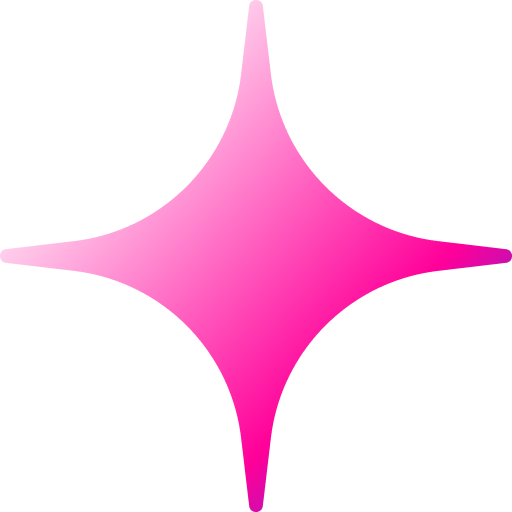Odoo ERP Security: Best Practices to Protect Your Business Data
Add Your Heading Text Here
Lorem ipsum dolor sit amet, consectetur adipiscing elit. Ut elit tellus, luctus nec ullamcorper mattis, pulvinar dapibus leo.

Author bio
Safeguarding your business data is more important than ever. When you’re running a business on an Enterprise Resource Planning (ERP) system like Odoo, securing your data and ensuring proper protection for sensitive information should be a top priority. Odoo ERP security plays a crucial role in safeguarding your company’s valuable assets, customer details, financial information, and internal processes.
This article will explore the best practices for securing your Odoo ERP system and enhancing your overall business security. By following these strategies, you can ensure that your data is protected from breaches, unauthorized access, and cyber threats.
- Understand Odoo ERP Security Features
Odoo offers a comprehensive set of built-in security features designed to help businesses protect their data and ensure compliance with security regulations.
- User Access Control: Odoo allows businesses to set user roles and permissions to ensure that only authorized personnel can access sensitive data. By limiting user access to specific modules, you reduce the risk of internal data leaks and unauthorized access.
- Two-Factor Authentication (2FA): Odoo ERP security comes with built-in two-factor authentication (2FA), adding an extra layer of protection to the login process. With 2FA, even if a user’s password is compromised, the system will still require an additional verification step.
- Regular Software Updates: Odoo frequently releases updates to address security vulnerabilities, bugs, and other issues. Regular updates to the ERP system ensure that businesses are always protected against the latest threats.
By leveraging these features, you can significantly reduce the risk of cyber threats targeting your Odoo ERP system.
- Implement Strong Password Policies
One of the simplest yet most effective ways to enhance Odoo ERP security is by enforcing a strong password policy.
- Enforce Complex Passwords: Require users to create passwords that contain a combination of uppercase letters, lowercase letters, numbers, and special characters. This makes it harder for hackers to gain unauthorized access to the system.
- Regularly Update Passwords: Set a policy for regular password changes (e.g., every 60 or 90 days). Encourage employees to choose new, unique passwords to ensure their accounts remain secure.
- Avoid Reusing Passwords: Discourage employees from using the same passwords across multiple systems. By using unique passwords for different platforms, you minimize the risk of a breach affecting more than one system.
By strengthening your password policies, you can prevent unauthorized access and protect your business from common hacking attempts.
- Use Role-Based Access Control (RBAC)
Role-Based Access Control (RBAC) is a fundamental feature of Odoo ERP security that allows businesses to define specific roles for users and assign access privileges accordingly.
- Granular Permissions: With RBAC, you can restrict access to sensitive data based on roles within the organization. For example, finance teams can access accounting data, while HR teams can access employee records—no more, no less.
- Control Data Access by Module: Odoo’s RBAC system lets you control access to individual modules such as Sales, Inventory, and HR. This ensures that each employee can only view and interact with data relevant to their job functions.
- Audit Logs and Activity Tracking: Odoo provides detailed audit logs to track all user activities, including login attempts, data modifications, and system configurations. This feature helps identify suspicious behavior and maintain accountability.
Implementing RBAC in your Odoo ERP system ensures that sensitive information is only accessible to those who absolutely need it, reducing the risk of data misuse.
- Encrypt Your Data for Added Protection
Data encryption is an essential part of securing your Odoo ERP system. Encrypting sensitive data ensures that even if an attacker gains access to the database, they won’t be able to read or use the information.
- Encrypt Database Connections: Odoo supports secure database connections using SSL encryption. This prevents third parties from intercepting and reading data transmitted between the server and the application.
- File Encryption: For additional protection, encrypt sensitive files stored within your ERP system, including customer contracts, invoices, and confidential business documents.
- End-to-End Encryption: Implement end-to-end encryption for messages and communication that occur within the Odoo system to prevent unauthorized access during internal communication.
By encrypting your data, you significantly reduce the risk of sensitive information being exposed in the event of a breach.
- Regularly Backup Your Data
Even with the best security measures in place, data loss can still happen due to unforeseen events such as system failures, cyber-attacks, or natural disasters. Regular data backups ensure that you can restore your Odoo ERP system to a safe state if something goes wrong.
- Automate Backup Procedures: Set up automated backups to ensure that your data is backed up regularly, minimizing the risk of losing critical information.
- Store Backups in Secure Locations: Keep your backups in secure, off-site locations such as cloud storage or physical storage that is protected by encryption and restricted access.
- Test Backup Restorations: It’s not enough to simply create backups. Regularly test restoring data from backups to ensure you can recover from potential data loss quickly and efficiently.
By maintaining a solid backup strategy, you ensure business continuity and protect your data from unexpected events.
Conclusion
Ensuring Odoo ERP security is essential to protect your business data from potential threats. By implementing the best practices outlined in this article—such as using Odoo’s built-in security features, enforcing strong passwords, controlling user access, encrypting data, and regularly backing up your system—you can significantly reduce the risks associated with cyber-attacks and data breaches.
Remember, the security of your ERP system is not a one-time task. It requires ongoing effort, vigilance, and regular updates to keep your business data safe. Start implementing these practices today to enhance your Odoo ERP security and safeguard
Our services
let’s build your ERP success today!