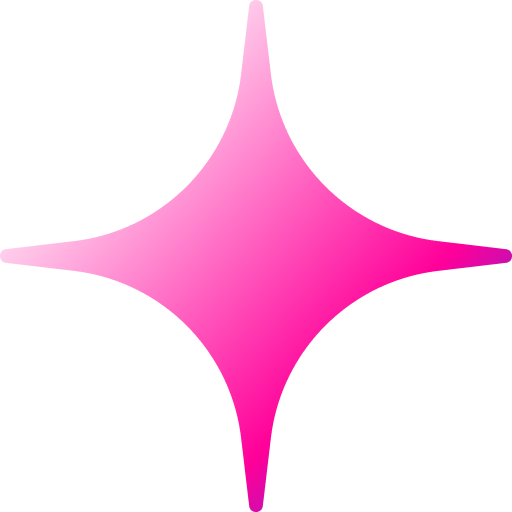Odoo ERP Support & Maintenance: How to Keep Your System Running Smoothly
Add Your Heading Text Here
Lorem ipsum dolor sit amet, consectetur adipiscing elit. Ut elit tellus, luctus nec ullamcorper mattis, pulvinar dapibus leo.

Author bio
Maintaining your Odoo ERP system is crucial to ensure that it runs smoothly and continues to meet your business needs. Regular updates, efficient troubleshooting, and quick bug fixes are key to keeping your system in top shape. With the right approach to Odoo ERP support, you can avoid downtime, minimize system disruptions, and enhance overall performance.
In this article, we’ll dive into the best practices for maintaining your Odoo ERP system. From routine updates to resolving issues, we’ll guide you on how to keep your Odoo ERP running like a well-oiled machine.
Why Odoo ERP Support Matters
Effective Odoo ERP support is essential for businesses that rely on this powerful system to manage their operations. Without proper maintenance, your system can become vulnerable to bugs, security risks, and performance issues that could impact your daily operations.
The Importance of Regular Support:
- Prevents system downtime: Regular maintenance ensures your ERP system operates without interruptions.
- Improves performance: Optimizing your system through updates and fixes keeps it fast and reliable.
- Ensures data security: Regular support helps patch security vulnerabilities and prevent data breaches.
- Extends system lifespan: Proper maintenance helps you maximize the ROI of your Odoo ERP investment.
Regular Updates: The Key to Optimal Performance
One of the most critical aspects of Odoo ERP support is keeping your system up-to-date. Odoo releases frequent updates that provide bug fixes, new features, and security improvements. Staying updated is crucial to avoid using outdated software that could lead to inefficiencies or security risks.
Why Regular Updates Matter:
- Security: Updates often include patches for known vulnerabilities, keeping your system secure from cyber threats.
- Bug Fixes: Each update addresses software bugs that could hinder your system’s functionality.
- New Features: Regular updates give you access to new features and functionalities that can enhance your business processes.
Tips for Managing Updates:
- Schedule regular updates: Plan updates during off-peak hours to minimize disruption to your operations.
- Test in a staging environment: Before updating the live system, test the updates in a staging environment to ensure compatibility.
- Back up your data: Always back up your data before applying updates, ensuring you can restore your system in case of any issues.
Troubleshooting Common Odoo ERP Issues
Even with regular updates, issues can still arise in your Odoo ERP system. Efficient troubleshooting is essential to identify and resolve problems quickly to avoid impacting your workflow.
Common Odoo ERP Issues:
- Slow system performance: A common problem that may arise over time, often caused by improper configurations or data overload.
- Integration failures: Sometimes, Odoo may not integrate properly with third-party systems or apps, causing disruptions.
- User access issues: Permissions and user role settings can sometimes malfunction, restricting access to important data or features.
Troubleshooting Steps:
- Check logs and error messages: Review error logs to identify the root cause of the problem.
- Clear cache and refresh: Sometimes, clearing the system’s cache can solve performance issues.
- Revert to backups: If a recent change caused the issue, restoring a previous backup can help resolve the problem.
When to Seek Professional Help:
- If issues persist despite troubleshooting, consider reaching out to a professional Odoo ERP support provider for assistance.
- For complex issues, an expert can provide the necessary insights and technical expertise to resolve the problem effectively.
Bug Fixes: Addressing System Errors
Bugs can emerge in any ERP system, and Odoo is no exception. Regular maintenance, including addressing bugs quickly, is vital for keeping your system running efficiently and error-free.
Common Types of Bugs:
- Data inconsistencies: Discrepancies between different modules or data records.
- Workflow issues: Problems with the automation or flow of tasks within the system.
- UI/UX glitches: Minor bugs related to the user interface that affect the system’s usability.
How to Handle Bug Fixes:
- Use the Odoo bug tracker: Report bugs directly to the Odoo development team or through the community forums for resolution.
- Test thoroughly: Ensure that bug fixes are applied across all modules to prevent issues from recurring.
- Deploy fixes carefully: Apply fixes in a controlled environment and monitor the system post-fix to ensure everything functions properly.
Long-Term Support: Ensuring Longevity and Reliability
While regular updates, bug fixes, and troubleshooting are essential for day-to-day Odoo ERP support, long-term maintenance is just as important. Long-term support focuses on the overall health of your system, ensuring that it continues to meet your evolving business needs.
Key Aspects of Long-Term Support:
- Performance optimization: Over time, your system may require tweaks to improve performance as your business grows.
- Customizations and upgrades: You may need to adjust your system’s customizations as new features are released or business processes change.
- Security monitoring: Regular checks for vulnerabilities ensure your system stays secure from emerging threats.
Best Practices for Long-Term Support:
- Regular system audits: Conduct periodic reviews of your system to assess performance, security, and usability.
- Plan for future upgrades: As your business grows, anticipate future system needs and plan for scaling your Odoo ERP accordingly.
- Engage with an expert: Work with an Odoo support partner who can offer expert guidance, technical assistance, and proactive system management.
Conclusion
Effective Odoo ERP support is the backbone of keeping your system running smoothly, with regular updates, bug fixes, and troubleshooting playing critical roles in maintaining your business operations. By following best practices and investing in long-term support, you ensure that your Odoo ERP system remains secure, efficient, and aligned with your business goals.
With the right support strategy in place, you can minimize disruptions and maximize the value of your Odoo ERP system, giving your business the tools it needs to succeed.
Let me know if you’d like any adjustments or additions!
Our services
let’s build your ERP success today!